Once a Blackboard Collaborate session has been recorded (either by instructor or students), instructors can give the recording a unique name (such as the name of the student presenting), and convert the recording to MP4 video for easy viewing or MP3 audio for listening.
- Under Course Tools in Course Management, click Blackboard Collaborate.
- Use the Date & Time to locate the desired recording. Alternately, you can review the recorded session by clicking on the green play arrow
 . If you are not seeing the desired recordings, adjust the start and end date, and click Go.
. If you are not seeing the desired recordings, adjust the start and end date, and click Go.

- Click on the recording ActionLink, and select Edit Recording.

- Update the title, and click Submit.






