Allow guests in room
If you will be having guests who are not enrolled in your Blackboard courses joining the room, you will need to allow guest access.
- Under Course Tools in Course Management, click Blackboard Collaborate.

- Click Edit Room.

- Under Room Attributes switch Allow Guests to ON.

- Click Save.
- Click Invite Guests.

- If you will be composing your notification, copy the Public URL, and send it to your guests. Otherwise, enter guest emails and click Add.

- Click Send Invitation.

- Provide the session URL (if you are sending it yourself) and guest access instructions to your guests.











